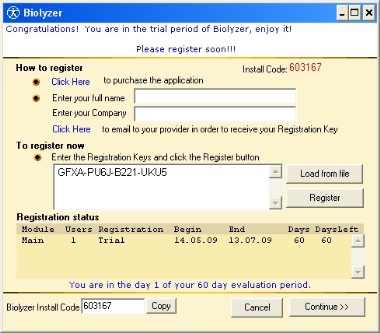Fluoromatics Software - Tools that shape the face of photosynthesis research
Main menu:
Installing Biolyzer
Support
Steps for downloading and installing Biolyzer in your PC
1. In your Mozilla Firefox web browser, go to Fluoromatics web site, and in the main menu, select Download/Software downloads.
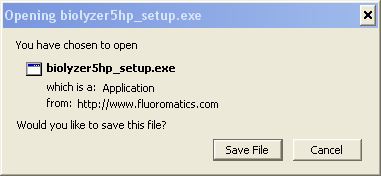
2. Fill the Download Form with your data in. Once finished, click on the button "Send". The Fluoromatics team will process this information and verify your e-mail address. Once your e-mail has been validated, a member of the Fluoromatics Team will send you a link and your login data for getting access to Biolyzer Software Download Zone.

3. When your e-mail and info data has been validated, you receive an e-mail message from Fluoromatics containing an Internet link for downloading Biolyzer software. Moreover, you receive personal login data for accesing the download page. When the Download page of the link is loaded, you will be prompted to enter your login and your password.
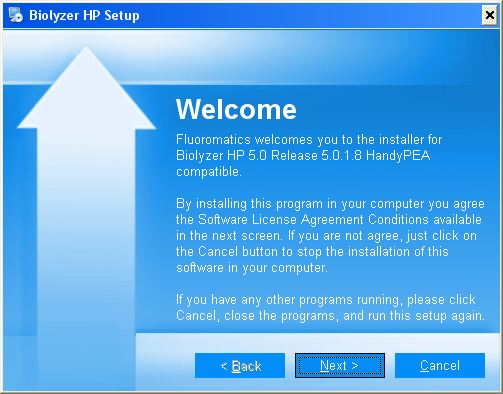



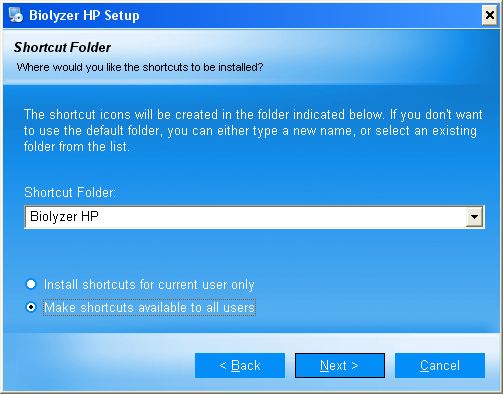
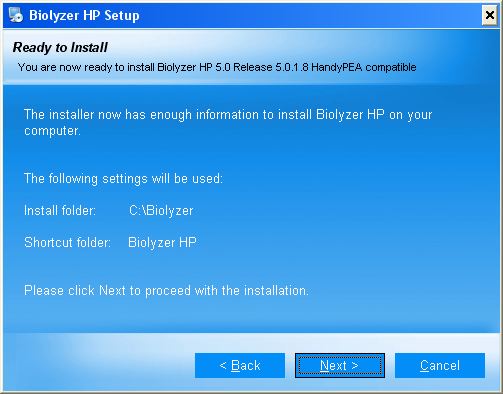
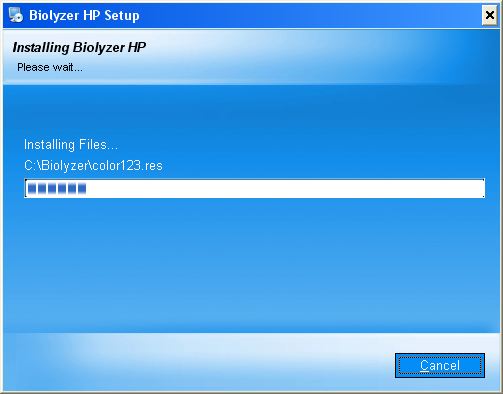

Error File Open Error