Fluoromatics Software - Tools that shape the face of photosynthesis research
Main menu:
Activating your copy of Biolyzer
Support
1. Open the Activation window. This is the first dialog window that appears when you start Biolyzer.
You can access the Activation window from the menu HELP and submenu item "Product Activation".
2. Select the "Biolyzer Install Code" in the left bottom side of the dialog window and copy it (first highlight it, select it and then press CTRL+C or click on the COPY button).

3. Open your e-mail program, create a new e-mail using this address: info@fluoromatics.com
4. Paste the INSTALL CODE (six symbols) in the email message text body and send it to Fluoromatics.
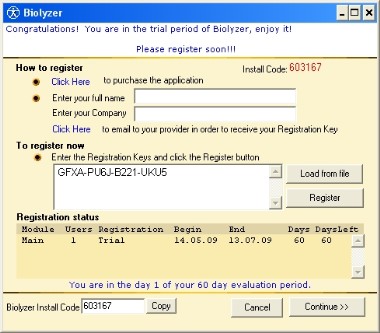
5. You receive an e-mail from Fluoromatics with your REGISTRATION KEY code (XXXX-XXXX-XXXX-XXXX) for activating your copy of Biolyzer.
6. Copy this code, open Biolyzer, access the activation window dialog in Biolyzer (at Biolyzer start or from the menu HELP and submenu PRODUCT ACTIVATION) and paste the Registration code in the field for Registration Keys.
Note: Do not write in the other fields ("full name" or "Company"). Just leave empty those fields.
7. Click on the "Register" button.

8. If everything went OK, this message appears in the screen. Just click on the "OK" button.
Now, your copy of Biolyzer is fully activated and the 60-days trial time limit has been desactivated. The activation window with the warning about time limit will not appear anymore.
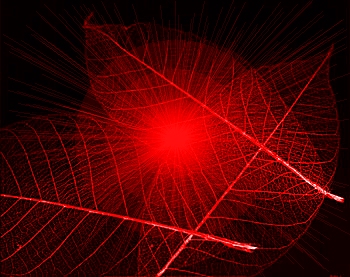
If a message with a non valid key appears, please send an email to info@fluoromatics.com and tell us about the problem.